
XConditoPro
Tweaks
3.85/5 (66 votes).
Description
Work in progress beta of a truly original Photos app tweak. Actually hide hidden photos (adding a lock or requiring FaceID is going to make a snooper know you are hiding something. This tweak can make it look like you don't have any hidden photos). Also, take full control over what the app shows, hides, and looks like. With countless colorpickers and the ability to make a custom dark mode, this tweak has something for everyone. Supports all devices and jailbreaks including arm64e from iOS 11-14.X For a free lite version, try Xcondito from my beta repo. The tweak also has many features that work on iOS 9+10.
Features: The tweak is comprised of three pages of categorized customizations, “Hiding options”, “Coloring and UI” options, and “Extra features”.
Hiding options-
1.)Actually hide photos marked hidden. This will display zero for the number of hidden photos, and show an empty folder when the album is selected.
Unlike other tweaks that show a lock, and require a passcode to open, this method is much less suspicious to snooping significant other’s, parents,
siblings, etc. It appears as if you aren’t hiding anything, where other tweaks raise alarms about why you have taken such large steps to hide content.
Upon going into the tweak settings and turning it off, the photos will re-appear. There is conveniently an “Open Photos App” button on each page of
the settings, so you can make changes to any setting and see them applied instantly upon reopening the app.
2.) Hide recently deleted photos- this option works the same way as the hiding of hidden photos, it looks like you have no recently deleted photos. Ever get caught
taking a picture and have a person insist on seeing it deleted and removed from the recently deleted folder? This will show that there are no recently deleted
photos, despite the image in question still being just a switch away from reappearing.
3.) Hide Places album
4.) Hide People album
5.) Hide album covers-makes for a nice minimalistic albums page, and provides a discreet overview or“at a glance” level of privacy protection.
6.) Hide Memories album
7.) Hide duplicate assets (frees up memory by only loading assets once).
8.) Hide montages
9.) Hide status bar
10.) Hide search tab
11.) Hide bottom tab bar
12.) Hide navigation bar
Coloring + UI Options-
1.) Enable coloring- main switch to enable / disable all custom coloring.
2.) Text color- select two main colors to be used as the text color in buttons, labels, titles, etc.
3.) Add background colors to labels- switch to enable the label BG coloring
4.) Three color pickers provided to choose 2 label background colors, and an optional border color.
5.) Label background color corner radius- choose how rounded or squared the BG color is.
6.) Slider to set custom border width around the labels
7.) Main page background color picker
8.) Memories page background color picker
9.) Navigation bar background color picker
10.) Bottom tab bar background color picker
11.) Bottom tab bar tint color
12.) Table views- hide separators from table views.
13.) Select custom separator color
14.) Custom tables background color
15.) Custom table images color
16.) All Photos Page- Segment cell background color, and switch to enable/disable this option
17.) Enable “Bubbly tables” switch- this switch enables adding borders around each section of the tables, and further customizing them.
18.) Slider to select bubbly table border width.
19.) Slider to select bubbly table corner radius- the amount the corners are either rounded or squared.
20.) Table cell border color picker
21.) Option to enablecustom coloring the scrollbar that you can grab and control.
22.) Select scrollbar color
23.) Scrollbar shadow color
24.) Option to add a colored border to the scrollbar.
25.) Scrollbar border color picker
All color pickers have working alpha sliders on them, so where possible, colors and views can be semi-transparent.
Extra Features-
1.) Custom thumbnails- option to view thumbnails zoomed in, normal, or zoomed out if necessary to show the whole image.
2.) Unlimited zoom- one of the cooler features in the tweak, this option lets you pinch and zoom in as much as you want with any image or video.
3.) Skip delete confirmation- convenient setting to delete photos in one tap, eliminating the confirmation popup.
4.) No large titles- option to eliminate large titles throughout the app. (It’s recommended to turn this on if adding the memories tab.)
5.) Show memories tab- add a shortcut to the memories page in the tab bar. (This cancels out the "hide tab bar" option if enabled)
6.) Include old memories
7.) Include expired moments
8.) Include pending memories (show memories earlier then they would normally appear)
Shake things up….
9.) Enable diversity
10.) Reverse order- display albums and photos in them in reverse order.
Known Bugs: There are currently 2 minor UI bugs that will be fixed in an update soon. Both can be avoided with temporary fixes listed below.
1.) If the memories tab is added and "No large titles" feature is off, the custom background color briefly resets to stock when reaching the top of that page. As you scroll down it comes back quickly.
To avoid it, just enable "No large titles", or access memories page from the "see more" option on the "For You" page.
2.) The tableview images tint color briefly resets to the stock tint (blue) when scolling, but after scrolling back they are custom colored again. To avoid that issue, you can set the tint color to the same as stock for table images, or set the alpha to zero.
TECH SUPPORT- If you have any bugs or issues not reported in the depiction, or just have questions about the settings, please email me from the in-tweak Tech Support link on the About page.
If by chance the Tech Support link doesn't work, make sure you install Crashreporter from http://revulate.dev It will upgrade the dependencies so they work for all iOS 13 devices. I tested myself on 13.2.2 and 13.5 and it works on each one, as well as on the lower firmwares without needing those libraries from Revulate's repo.
iOS 14 works well, tested on 12 Pro Max and 7+ both on 14.2
The Tech support works without having to add any extra repos.
Thanks so much to everyone who has supported my work. All your wonderul emails, DM's, and tweets are the reason I continue to make jailbreak tweaks!
Changelog
V 0.0.2 Added background color to most text and labels, as well as borders with custom border width and color. All can be turned on or off (for borders just set width to zero). The appearance of the 2nd BG Color is mainly for lower iOS versions then iOS 13. (I was also making improvements to iOS 11+12.) Also removed an extra letter accidentally put on the Color settings page that made no sense, lol. "Color:r" ![]()
Author
i0s_tweak3r
Version
0.0.2
Size
127.80 KB
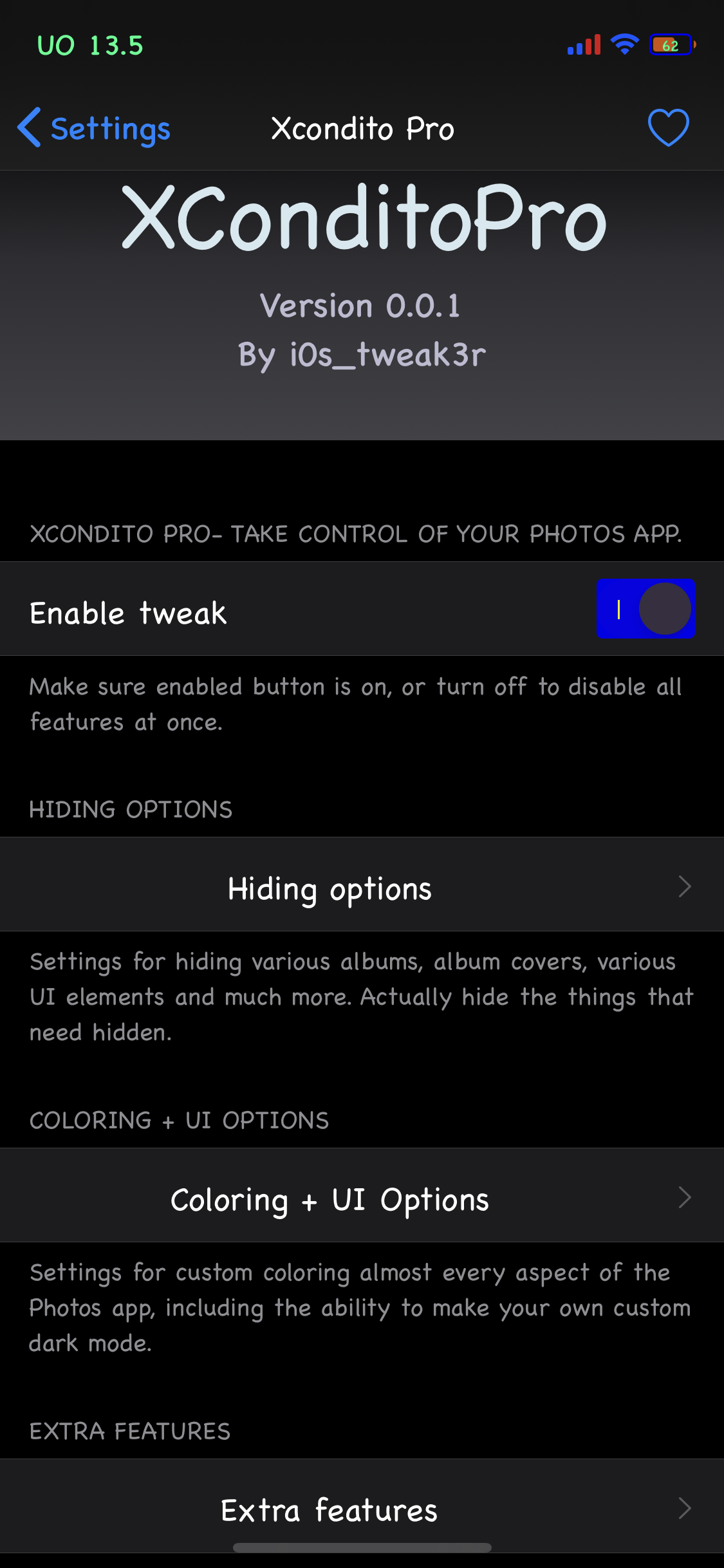
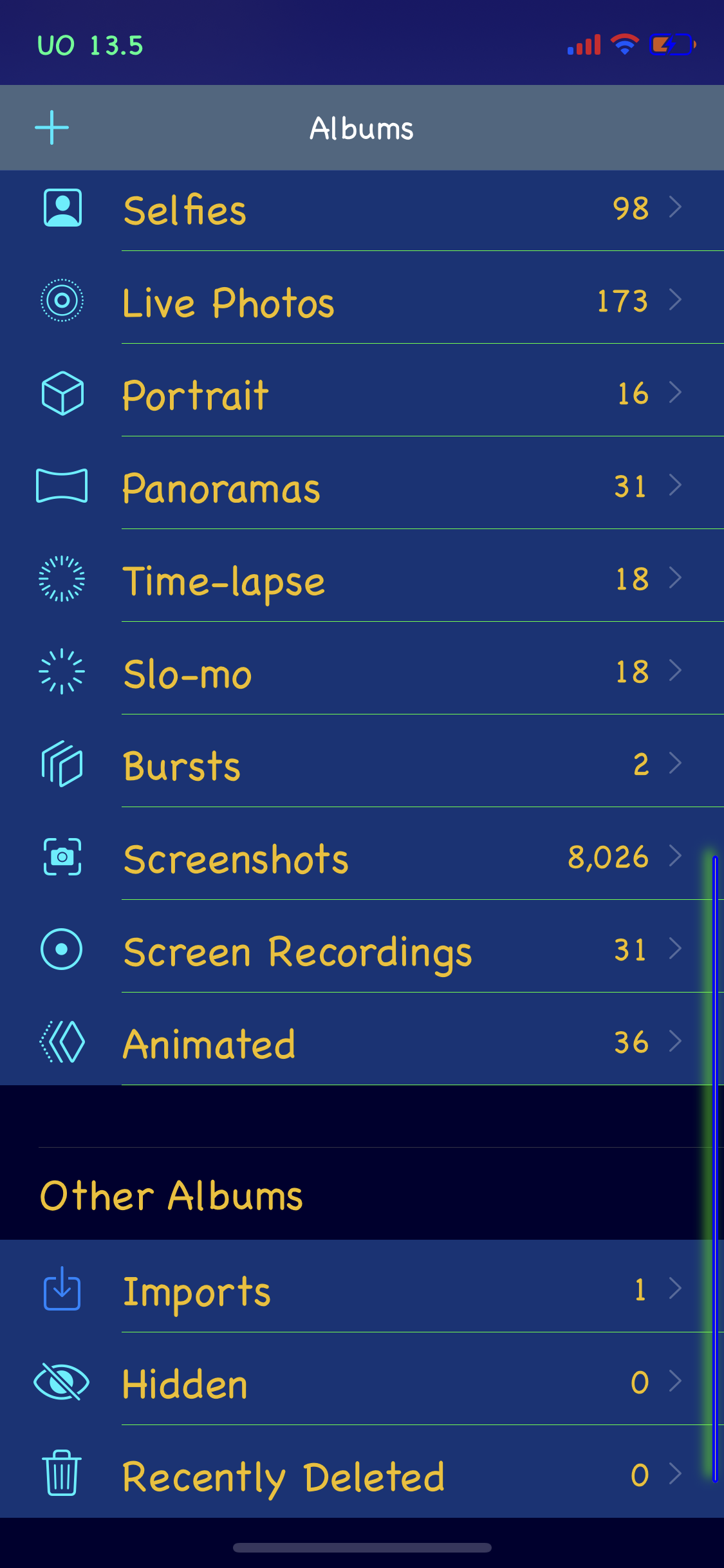
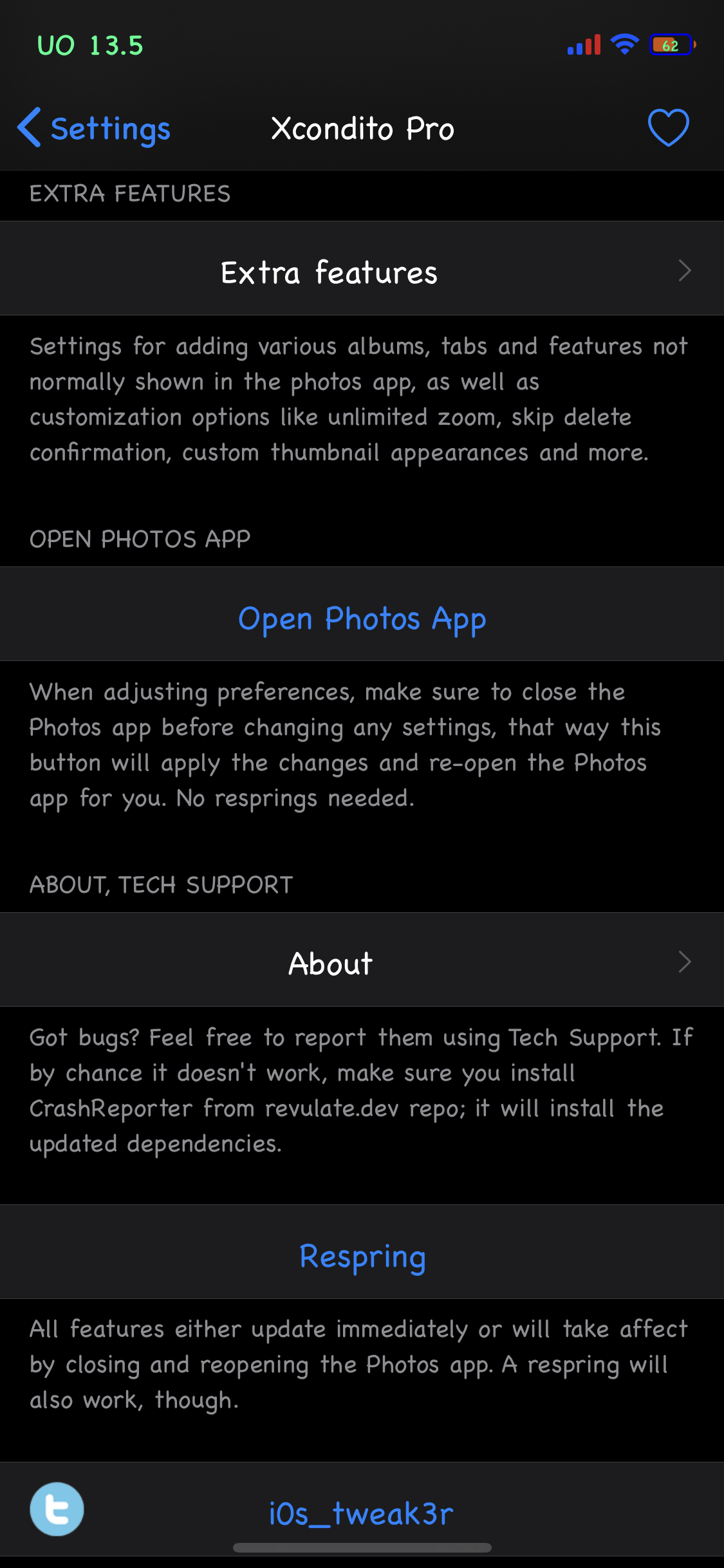
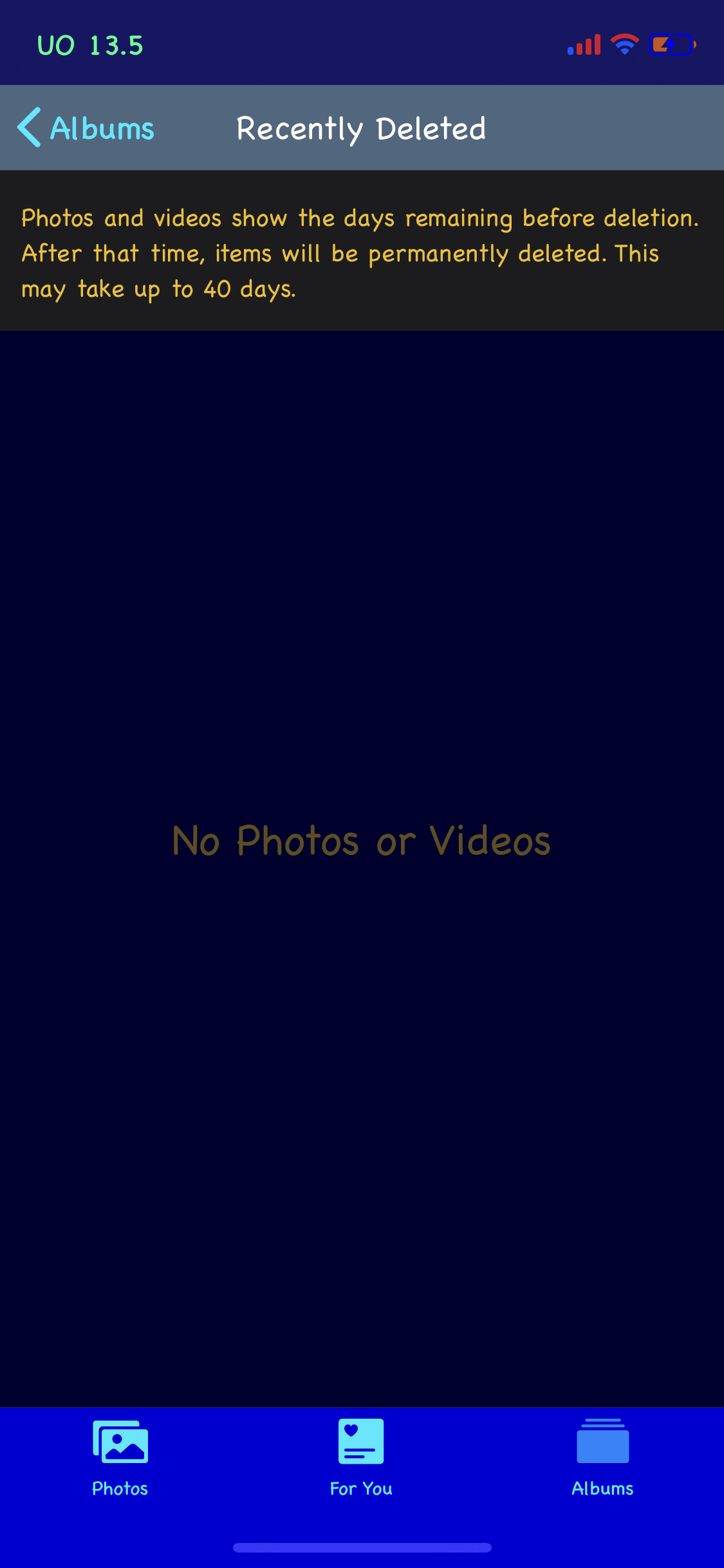
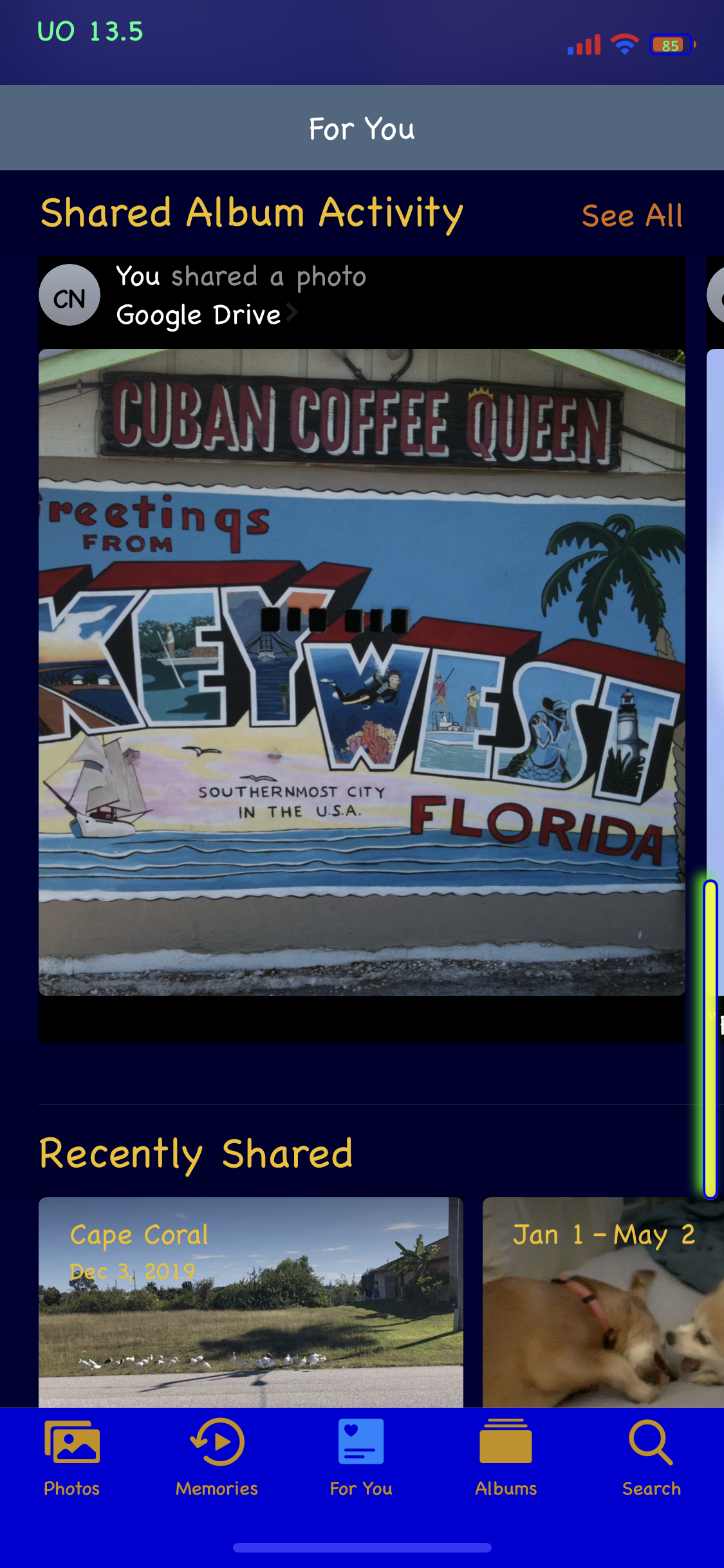
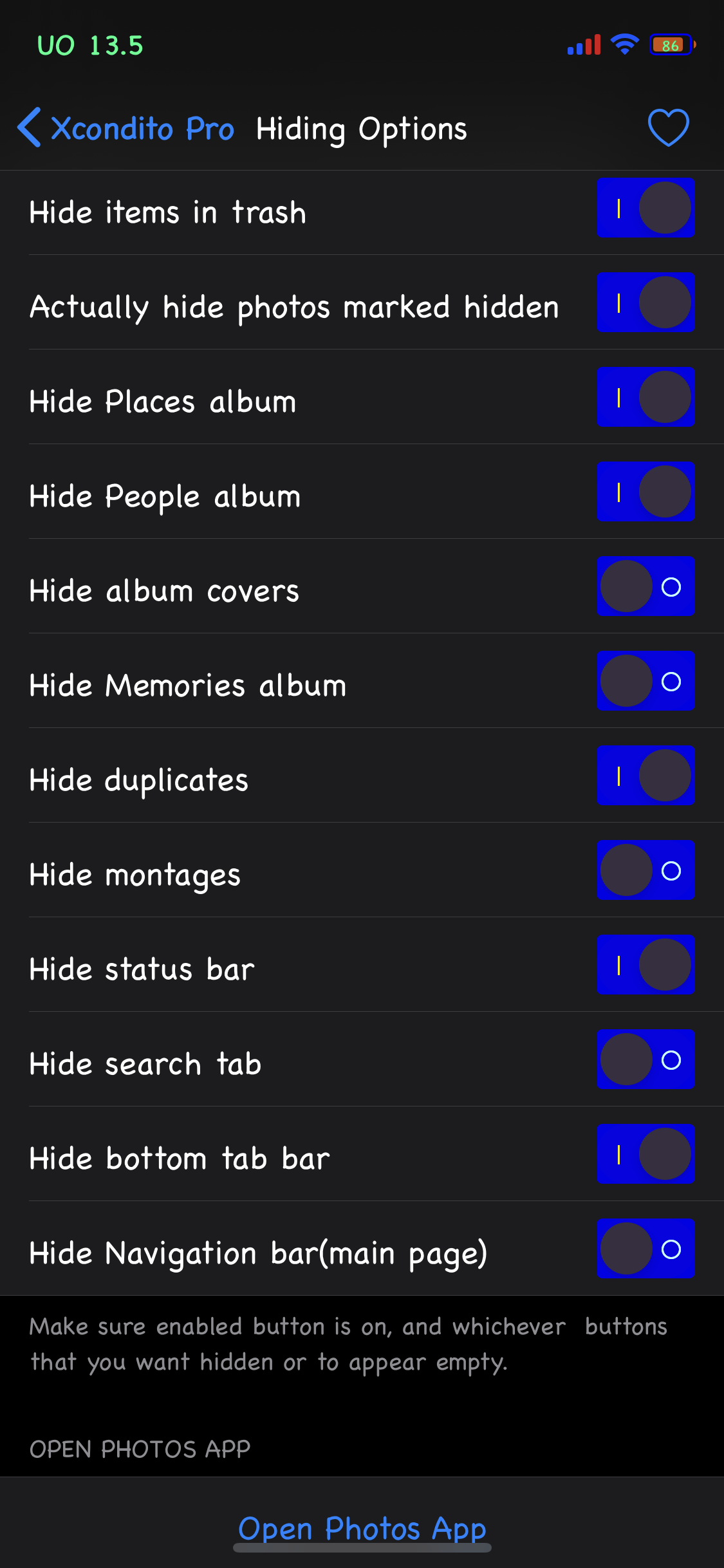
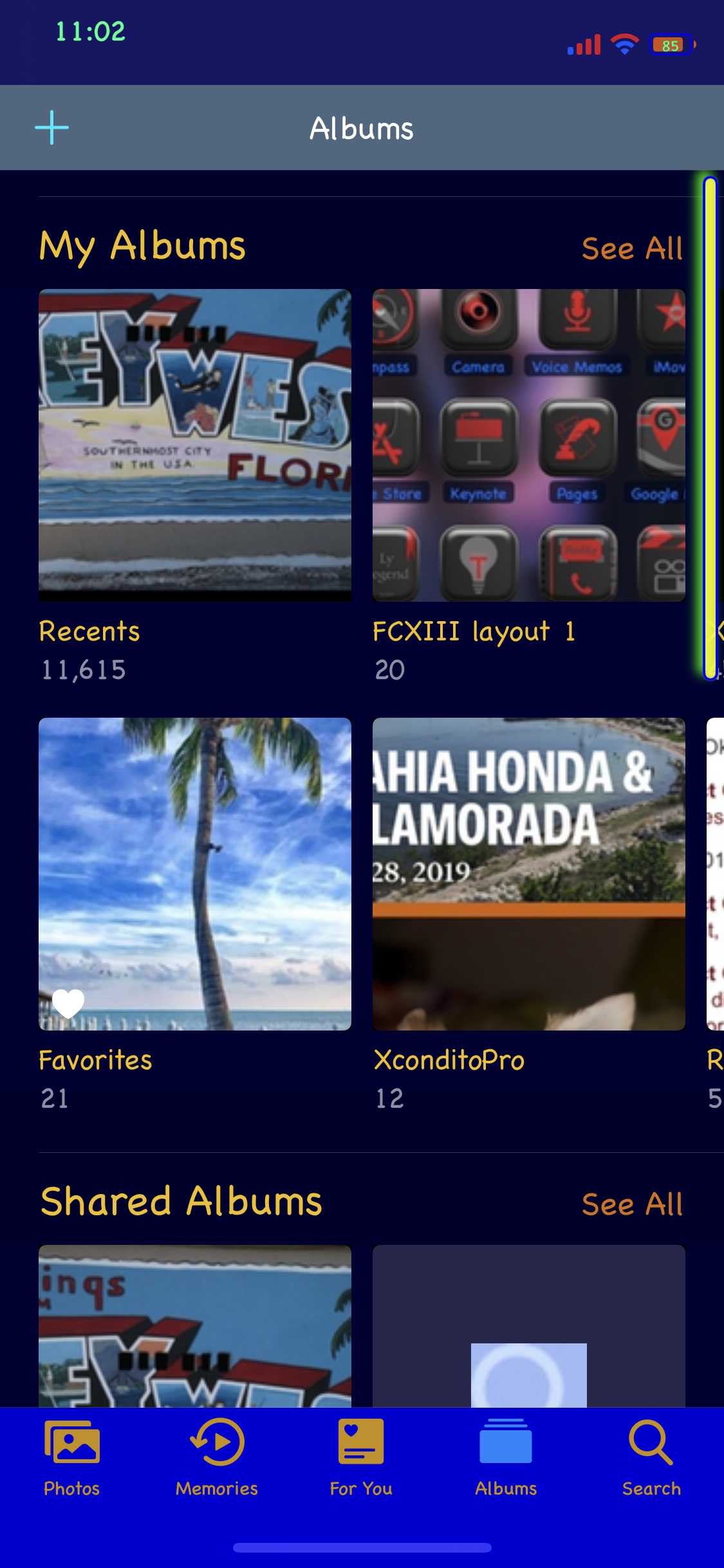
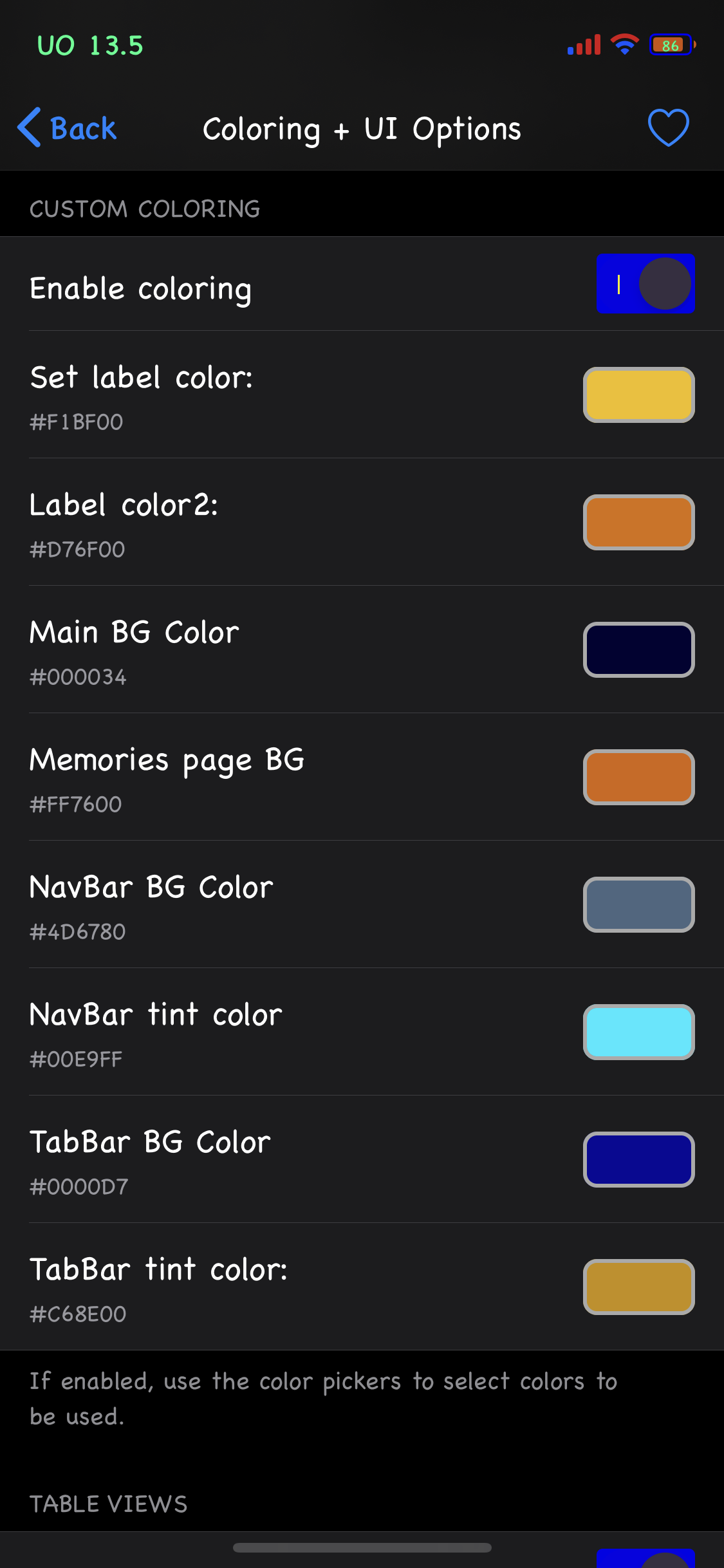

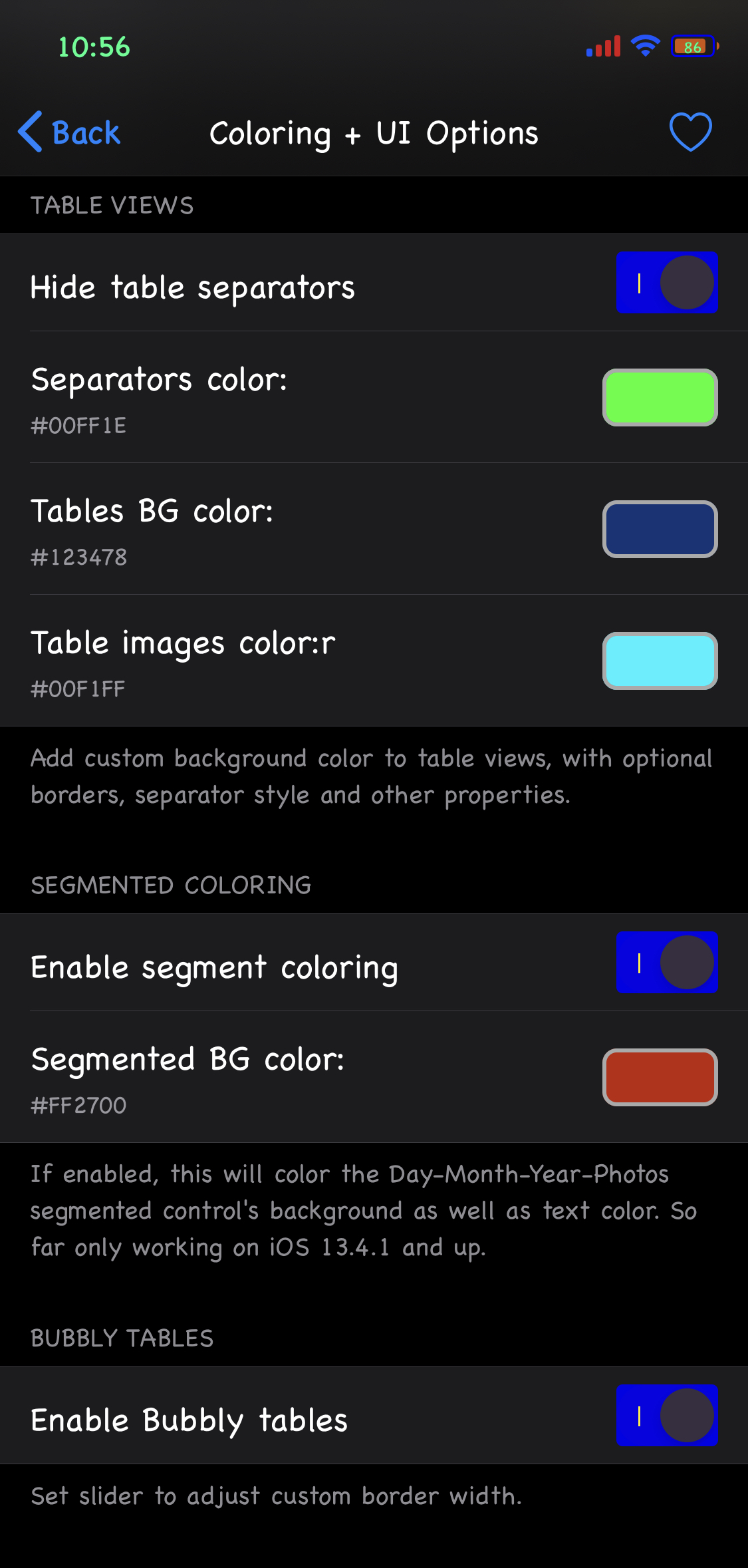
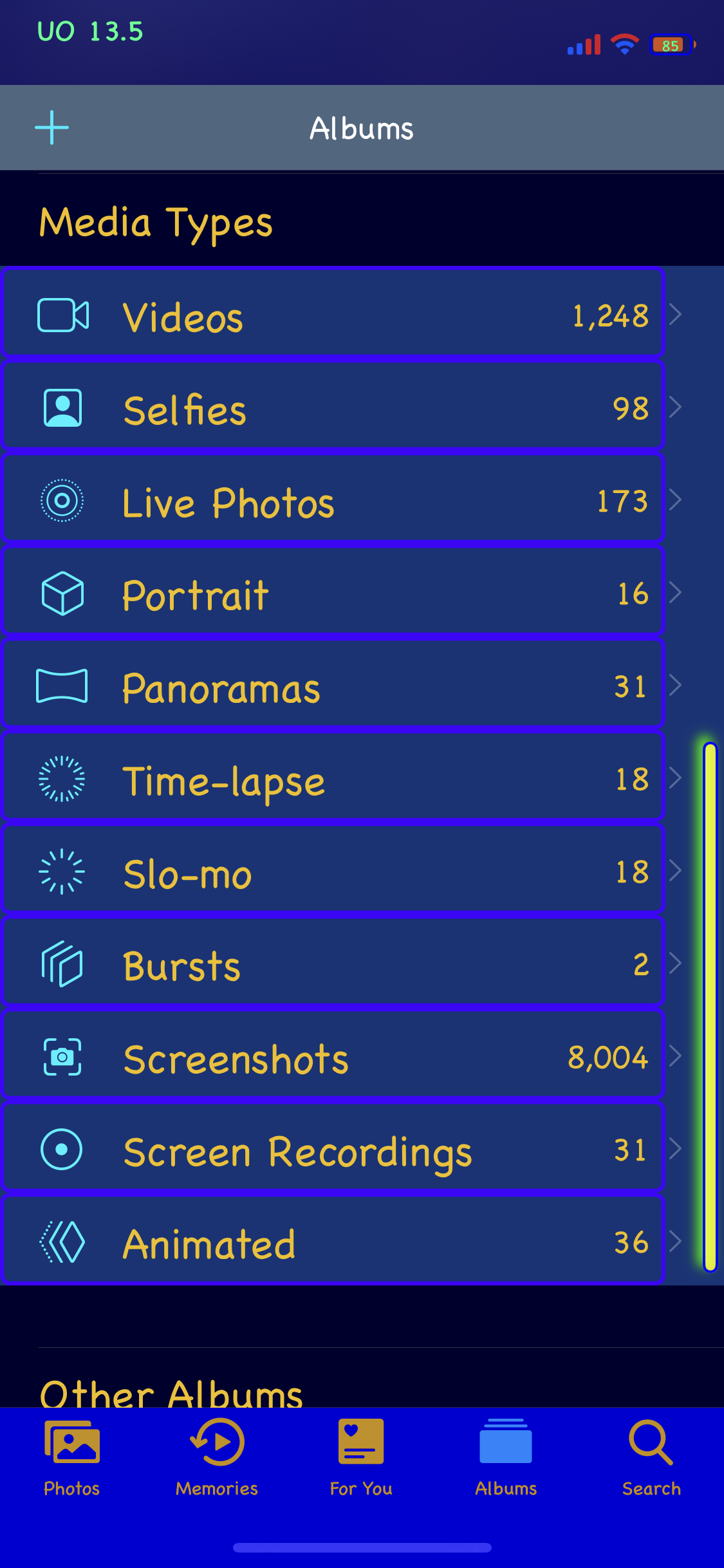
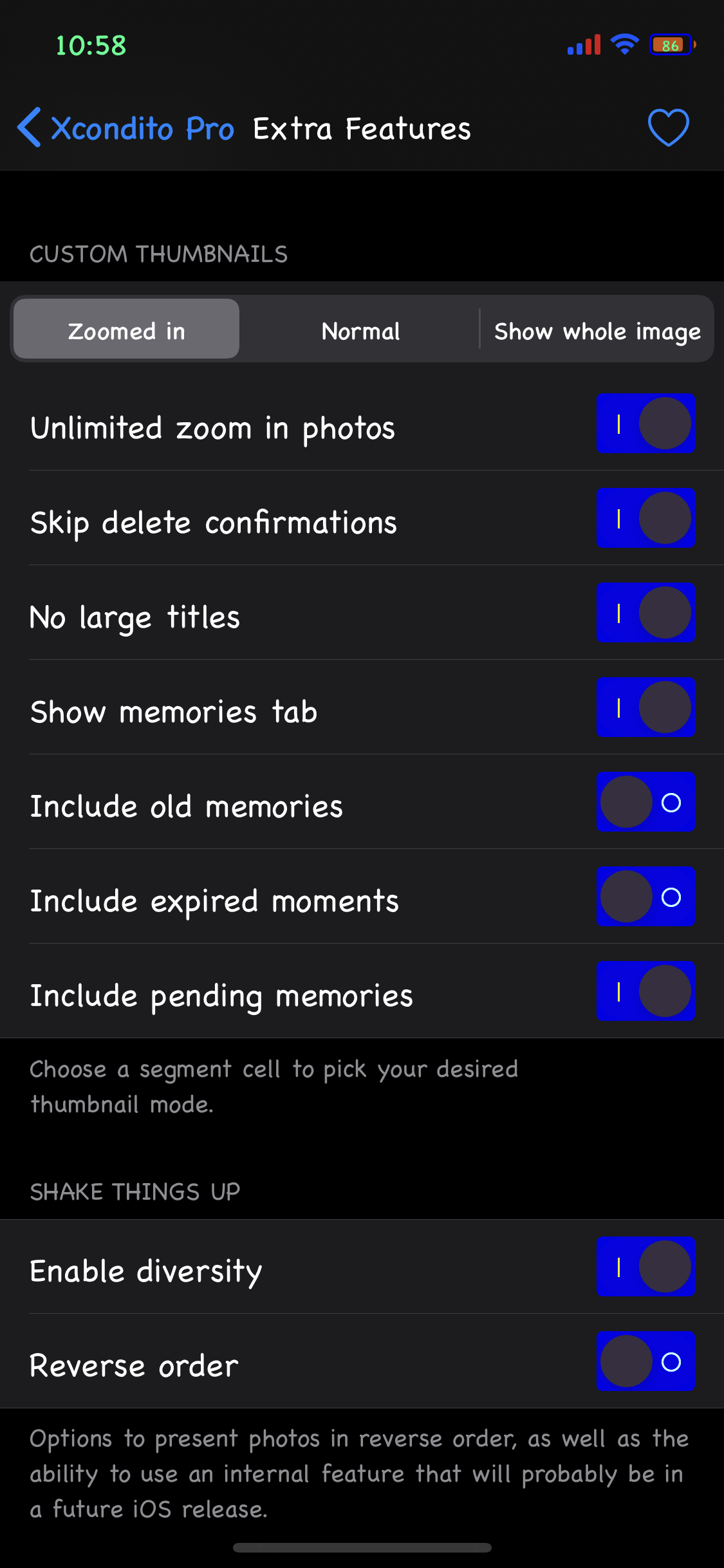
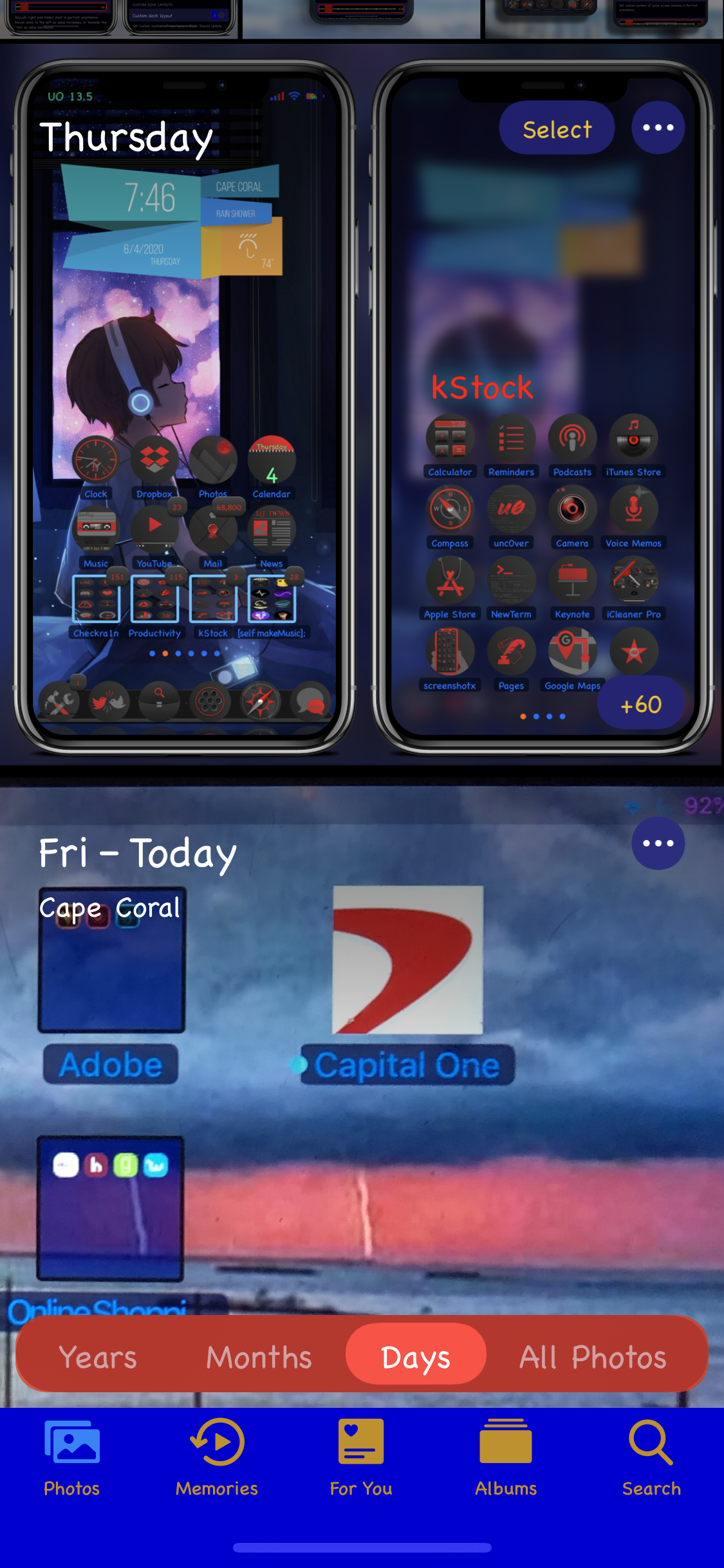
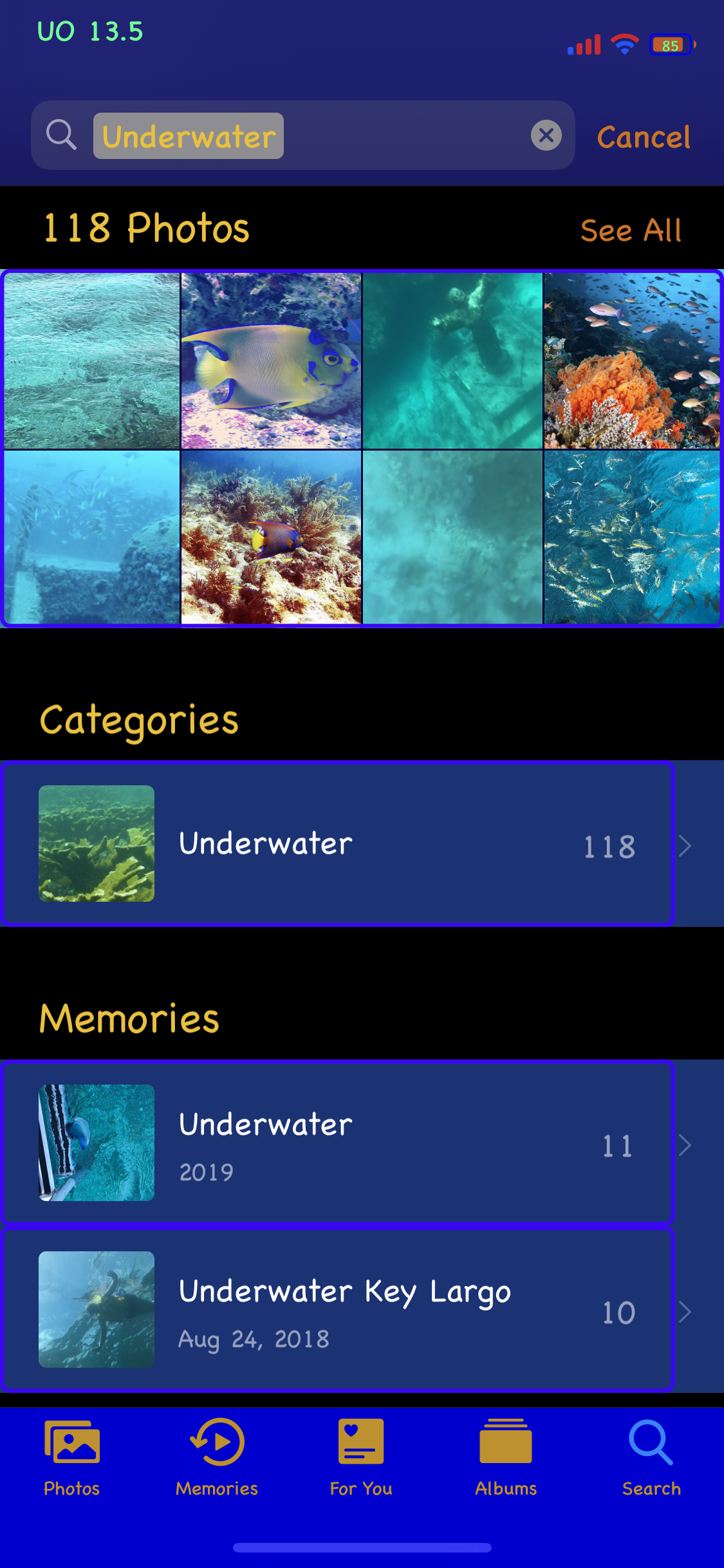
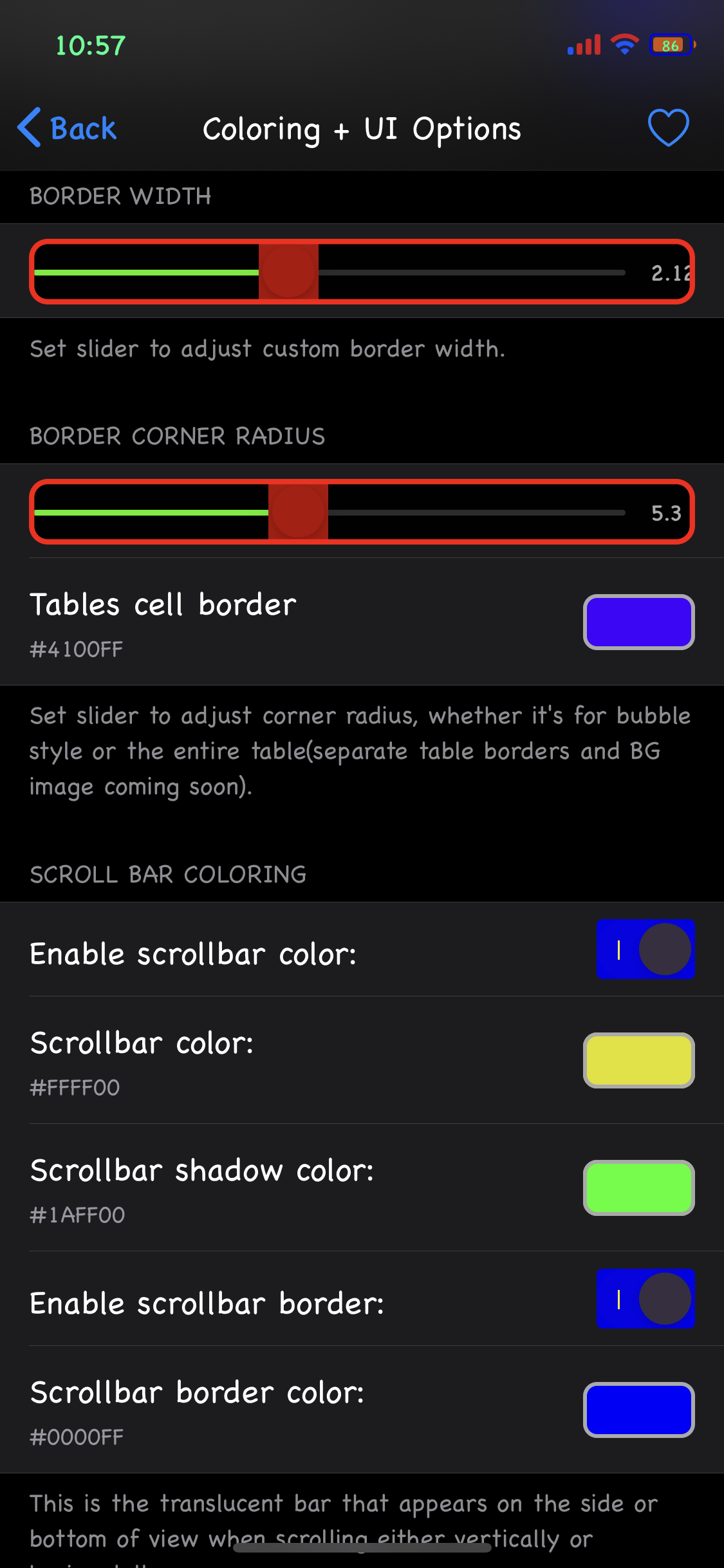
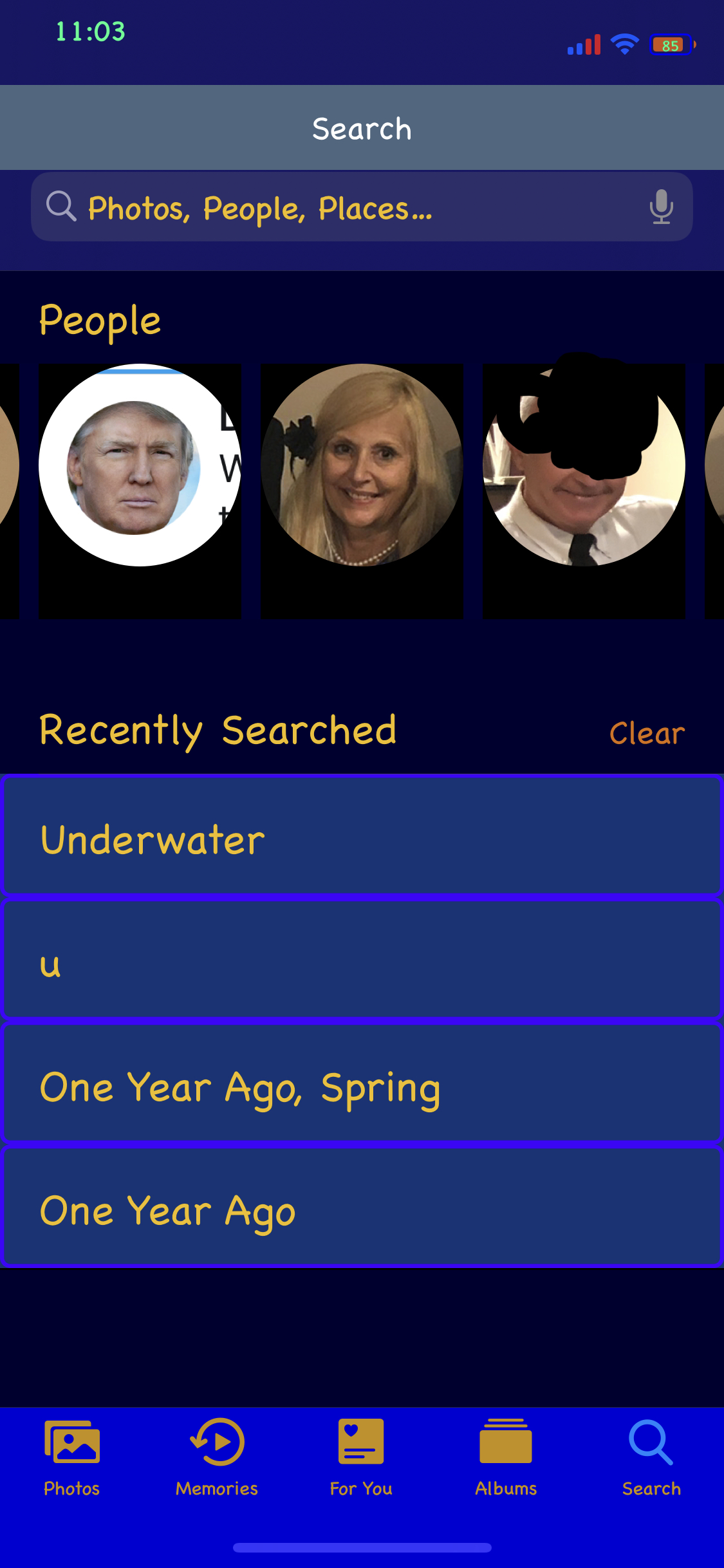
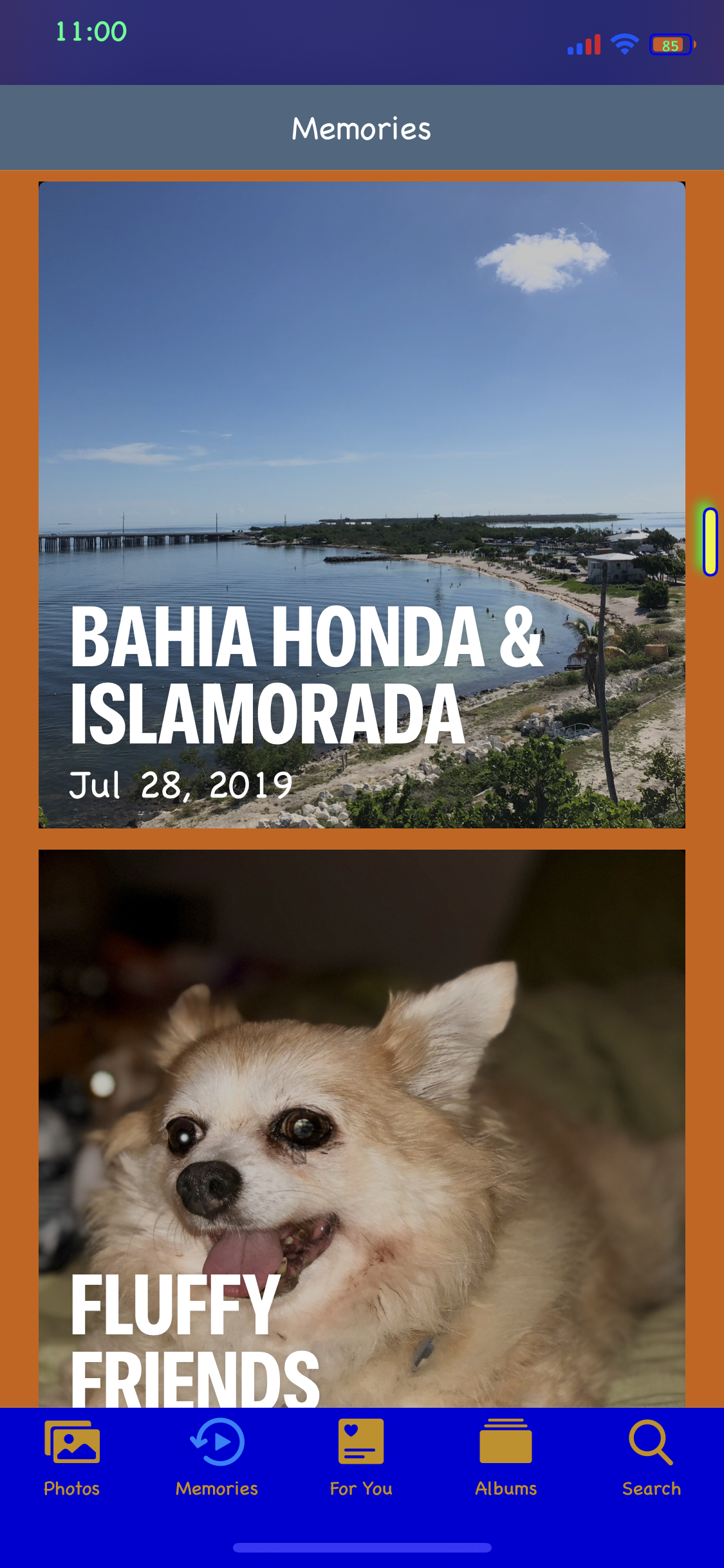

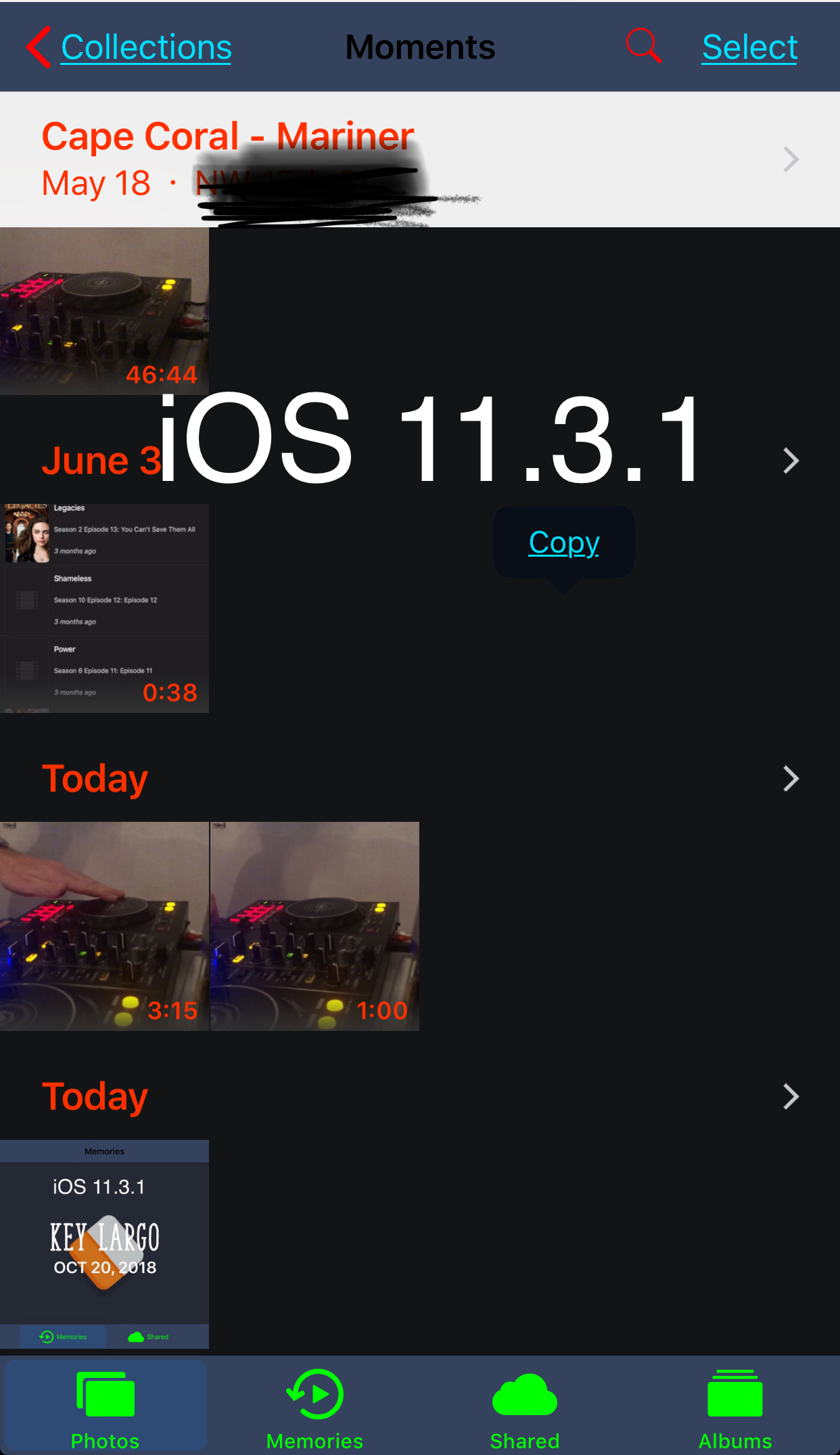
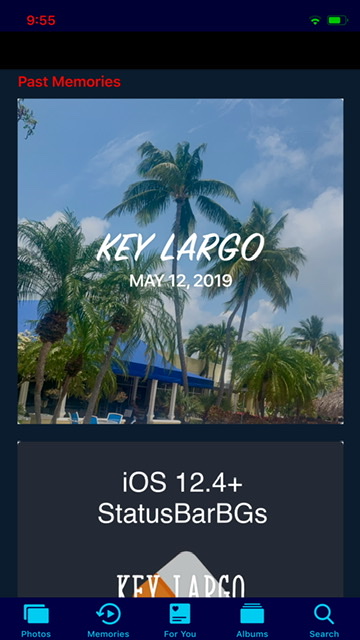
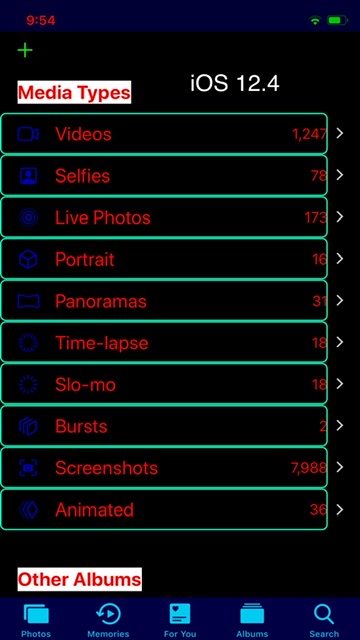
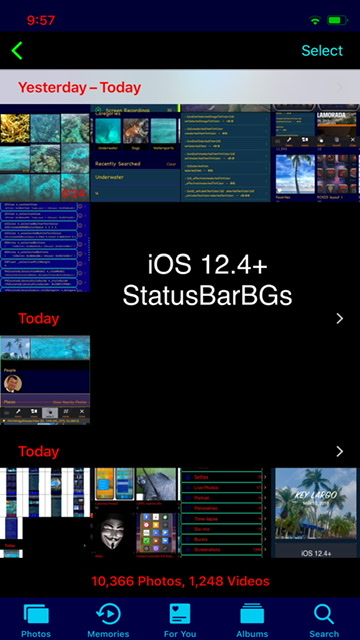
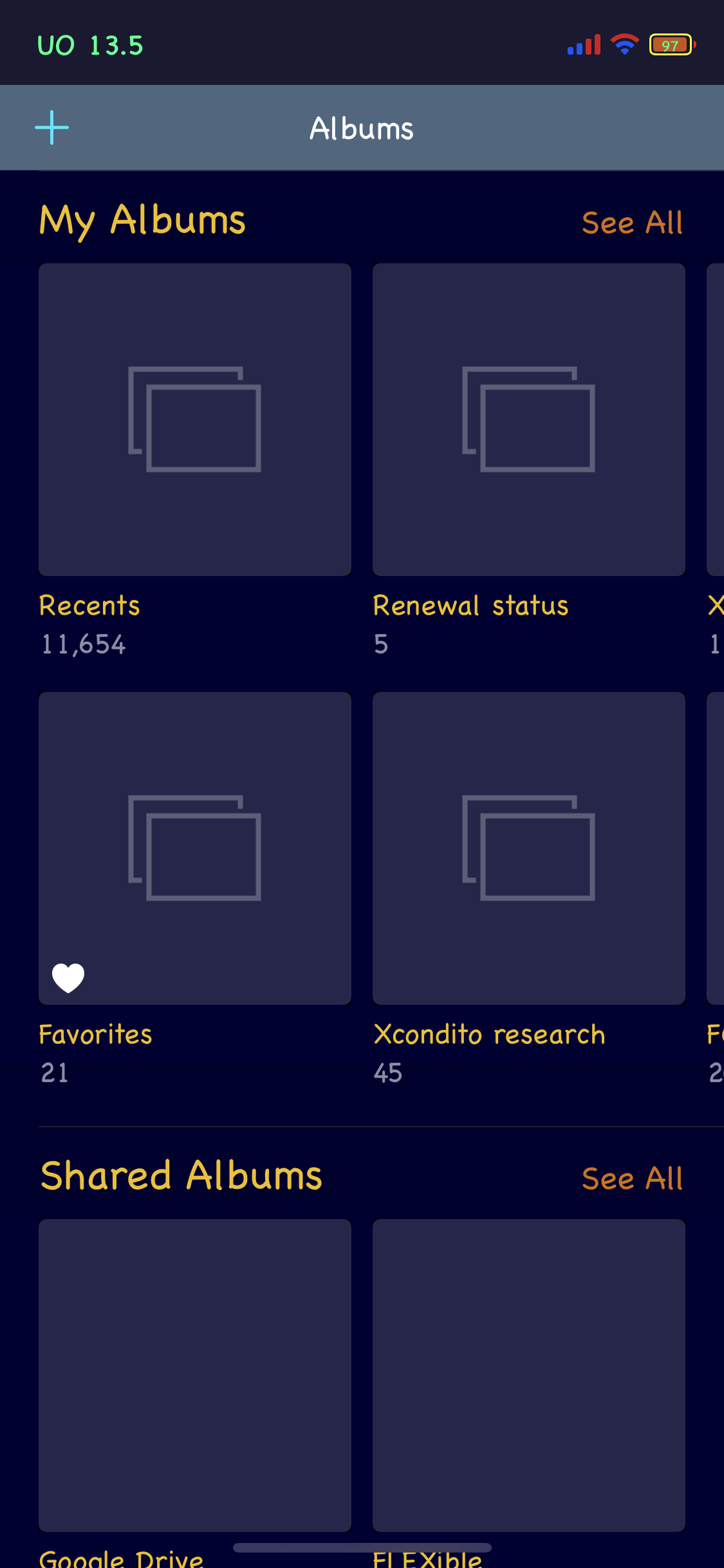
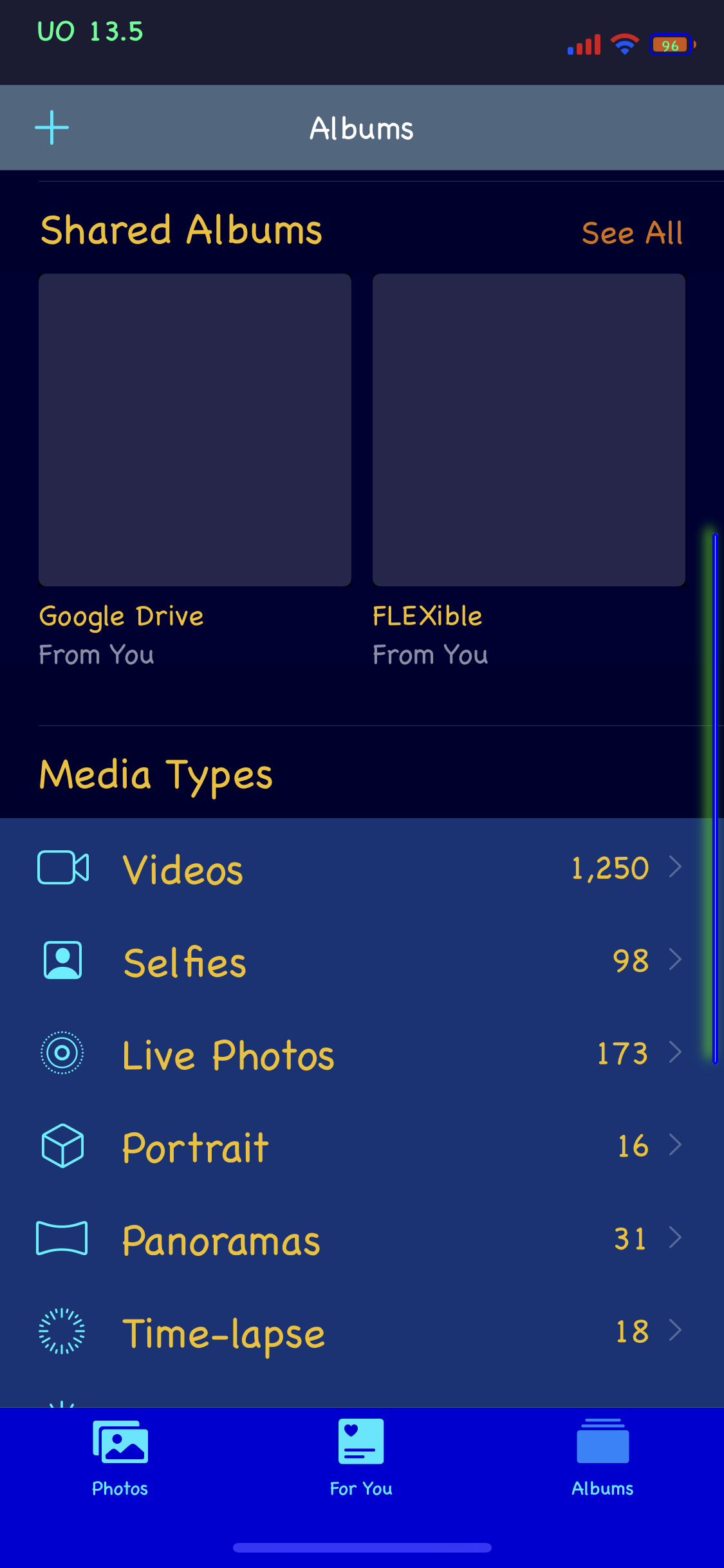
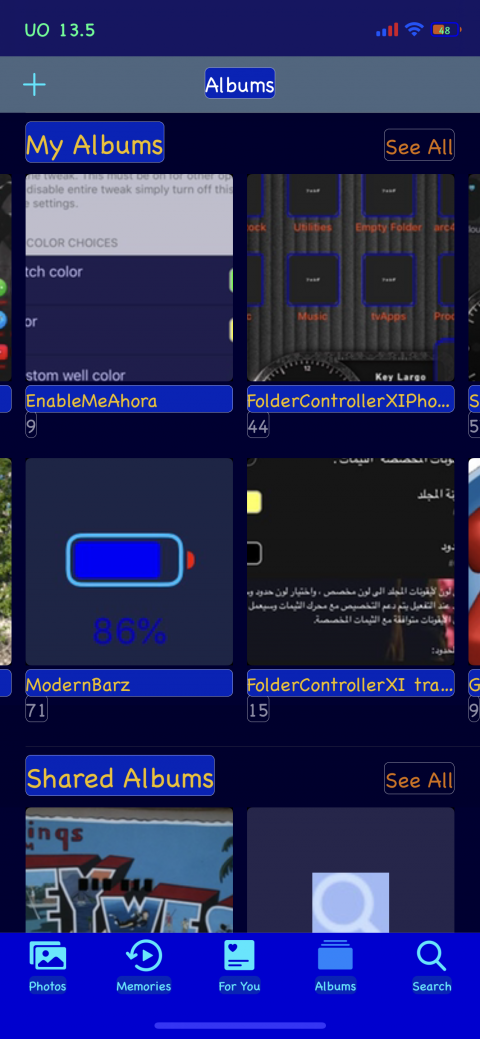
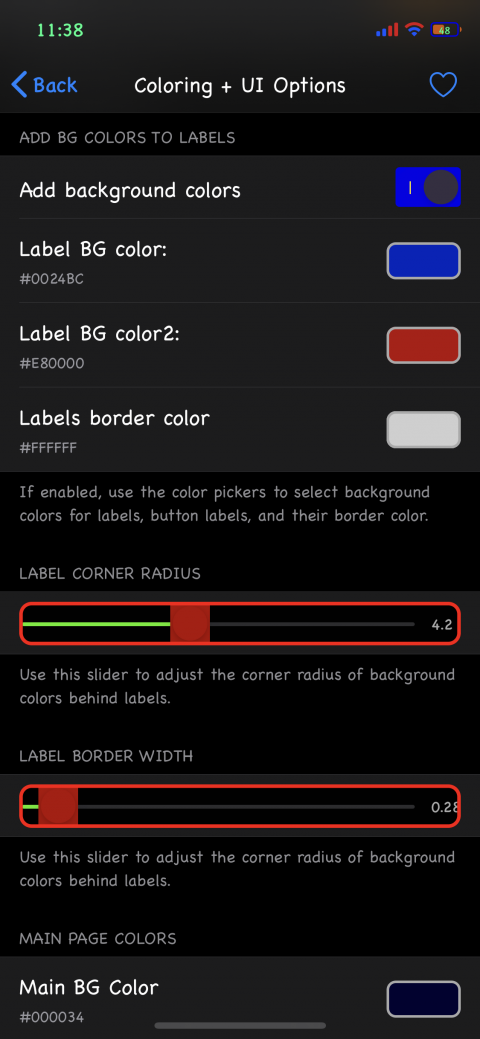
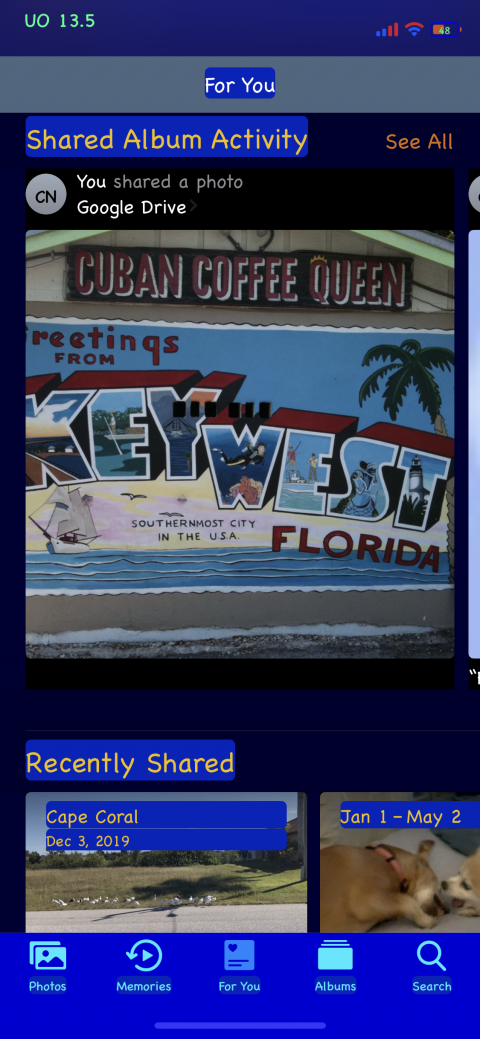
No comment.